Automate your customer care with value-added emails
Be inspired by a new innovation that has the potential to excite your customers and turn them into evangelists for your brand. Let us help you prove to your customer that you are a star in your industry. You know what you're doing, your communication is professional, transparent and sent before the customer has a chance to ask.
Thanks to ATOLLON, you can automatically send value-added emails to your customer (the recipient of the email communication, i.e. your colleague in the company). You will use this in scenarios where you need to keep an eye on the flow of the service provided, check deadlines or inform the customer and responsible persons about the progress of a job / business case / order / appointment or service activity, while automatically inserting useful information in the email.
The functionality can be used at any stage of your customer's life in relation to your business. What examples of the use of this functionality have we seen in the past year?

Smart marketing automation
ATOLLON allows you to send automatically generated emails to evangelize your products and services. Smarter Campaigns allows you to set up responses to marketing triggers (e.g. a link click-through in your email).Personalised thank you for enquiry from the web
Depending on the form of the initial contact, it is appropriate to thank the customer for the enquiry/request and acknowledge receipt. Depending on the type of request/inquiry, tailor the message and add links to important sources of information - guides, tips and tricks, procedures, rules, etc.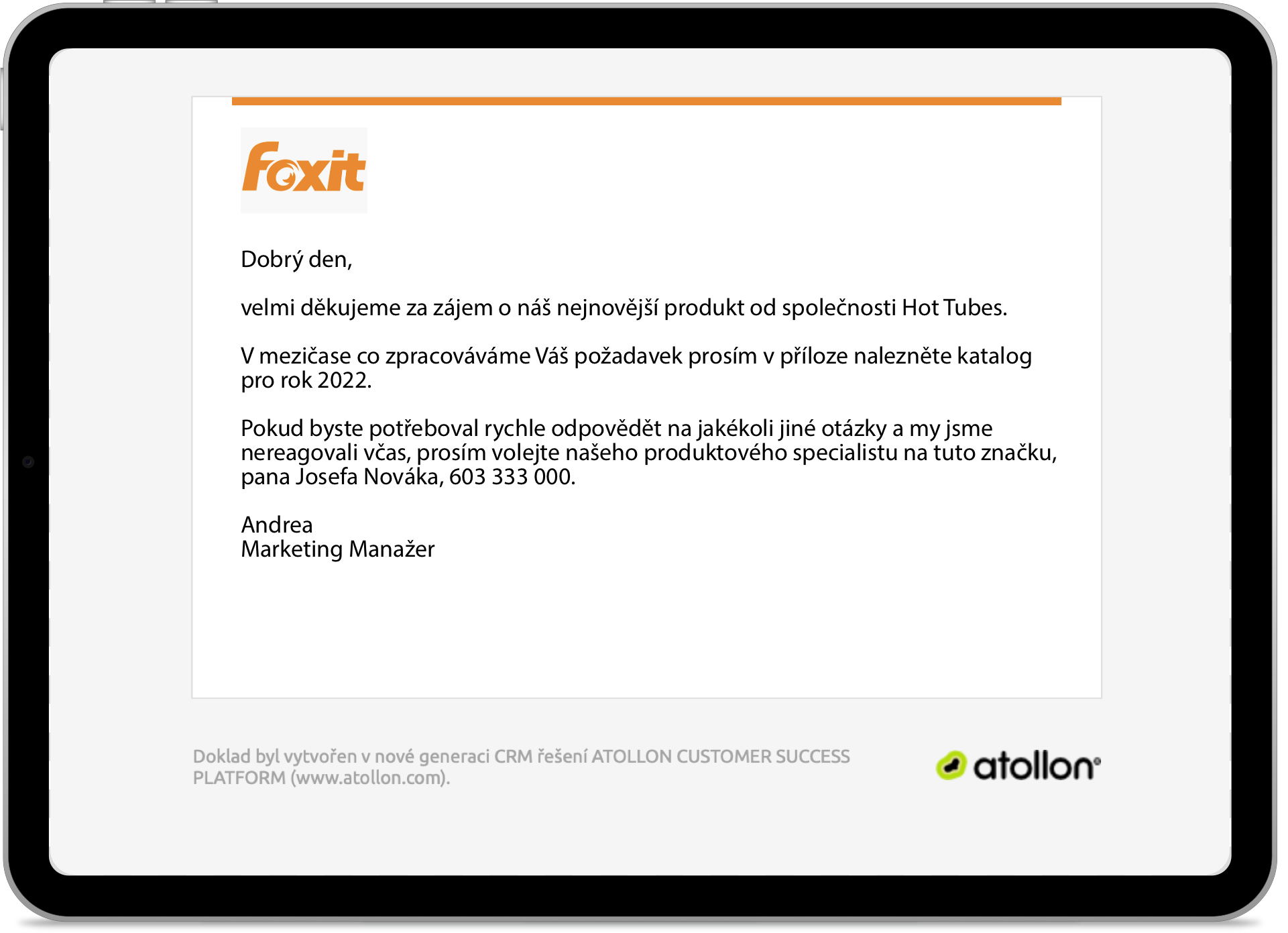
Notification of a scheduled appointment with added details
Reminders of scheduled appointments will help you eliminate wasted time and avoid misunderstandings. ATOLLON will remind you of your appointment agenda without you having to employ an assistant for routine tasks. With value-added emails, you can send messages that are tailored to the type of event (needs analysis, consultation, presentation, audit, etc.).Preparing for a successful meeting / event
Does your business case include a customer needs audit and does the client need to be sent a checklist of items to prepare for a successful meeting? ATOLLON allows you to automate the processes that will lead to a well-conducted meeting, so that you can increase its perceived value to the customer.Automated sending of report / minutes
Is the result of your meeting an outline of the next steps that you want to send to the customer as soon as possible after the meeting in a graphically attractive way?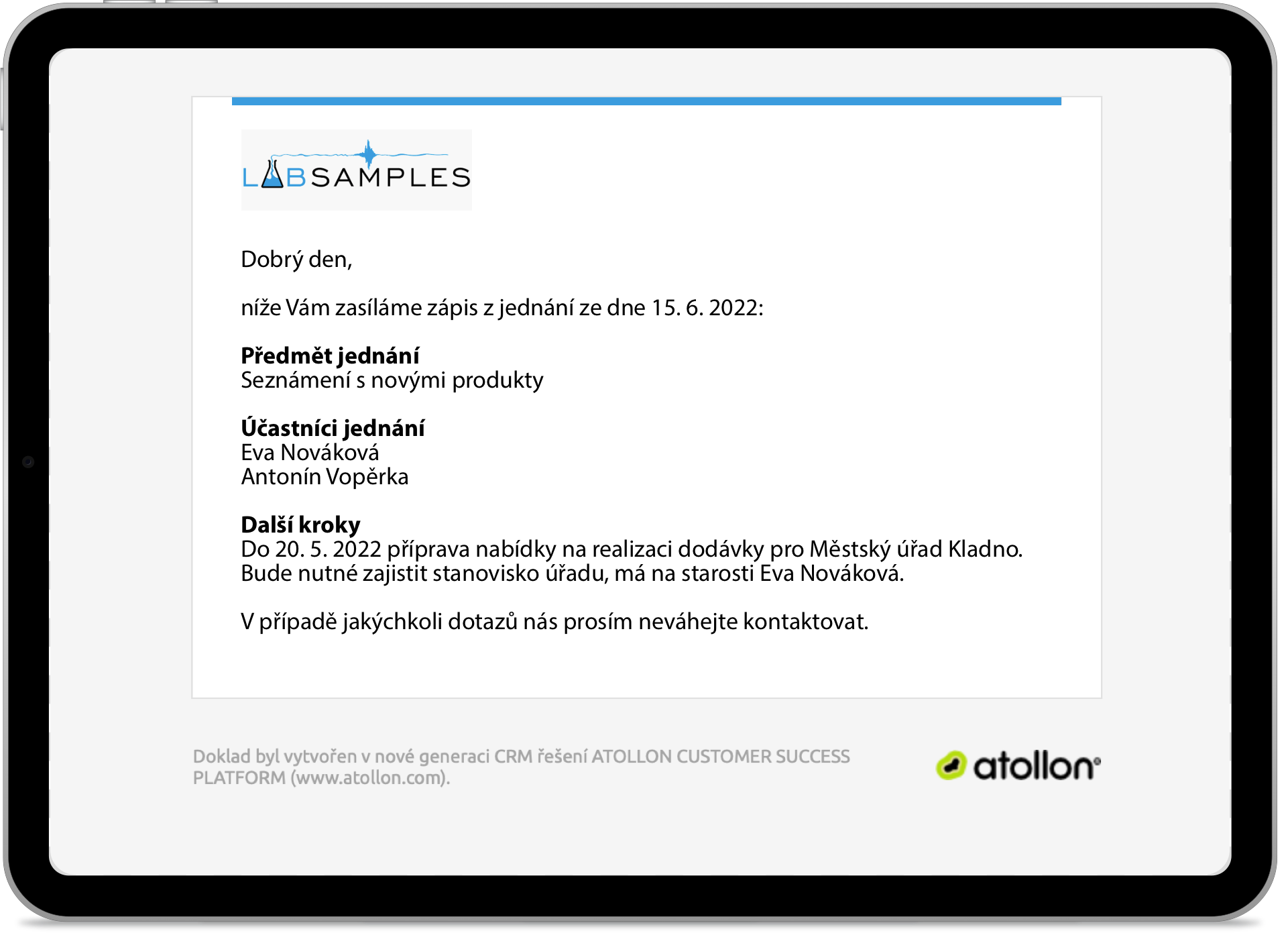
Keeping track of deadlines for customer responsibilities
Do you have deadlines in relation to the service provided to the client that need to be brought to the client's attention and require participation? Do you need to alert the responsible persons in your firm to upcoming deadlines? With an email you can send straight away all the details that relate to the service provided.Information on the progress of the contract
Do you need to keep your customer informed about the status of an order / complaint / request? Add essential information to the email - e.g. a list of "hot" tasks.Status report with time sheet
If you provide services that include an agreement to use budgeted contract time, or even invoice the customer for your services based on recorded hours, send them an overview of the steps taken in the project, including individual timesheets, on time and at regular intervals. With manager approval, timesheet reporting can be completely automated to promote transparent and healthy relationships with your customers.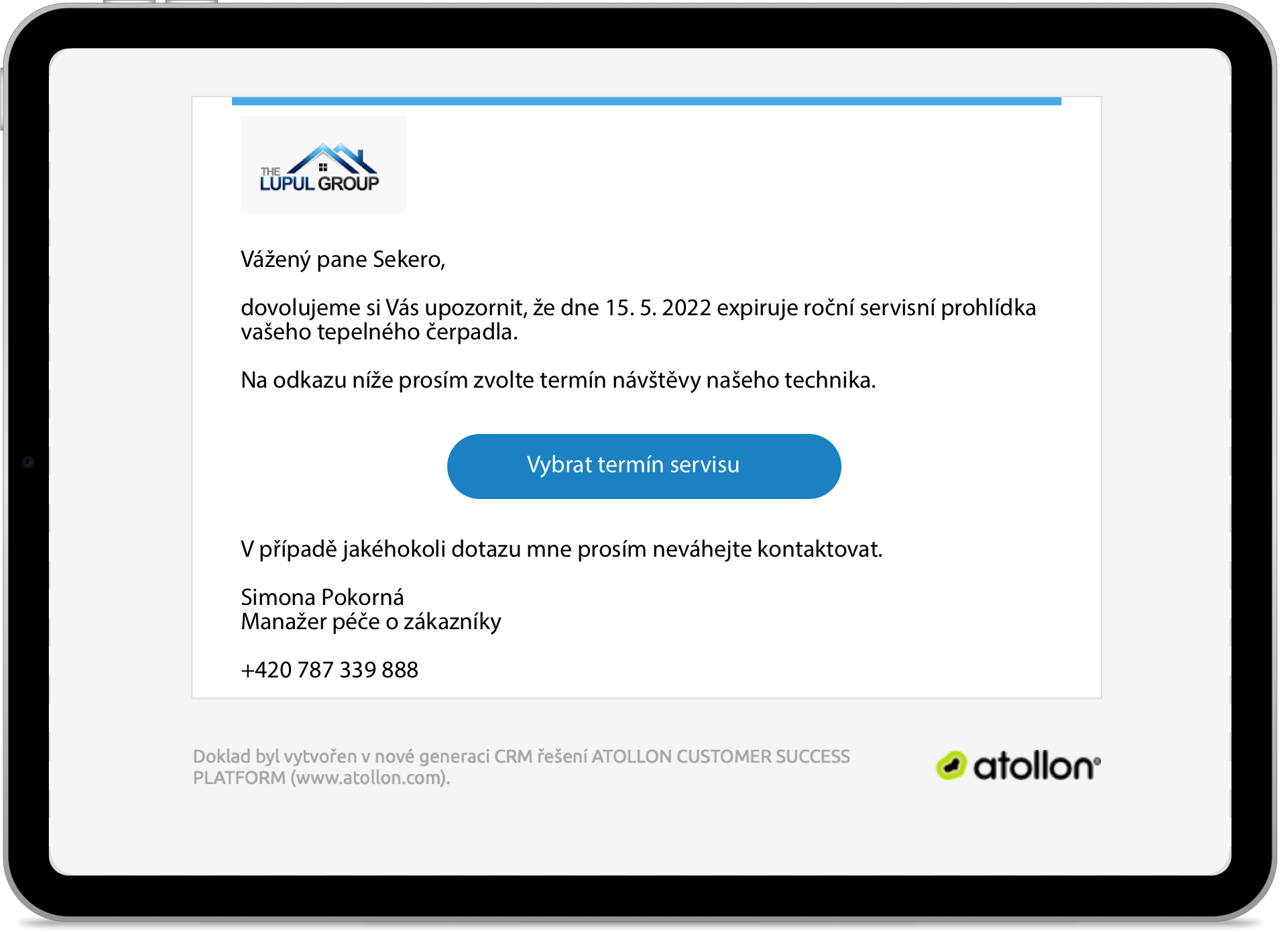
Confirmation of accepted request
Have you received an email/phone or web service request? Be sure to inform the customer that you have accepted the request and inform them of the next steps - deadlines and responsibilities (who is expected, what is needed to successfully handle the event).Notification of an arranged service intervention
Do you provide service and want to remind the client of the details of the service appointment at least a day in advance? The customer will be delighted if a summary of the latest actions on the serviced equipment arrives with the e-mail.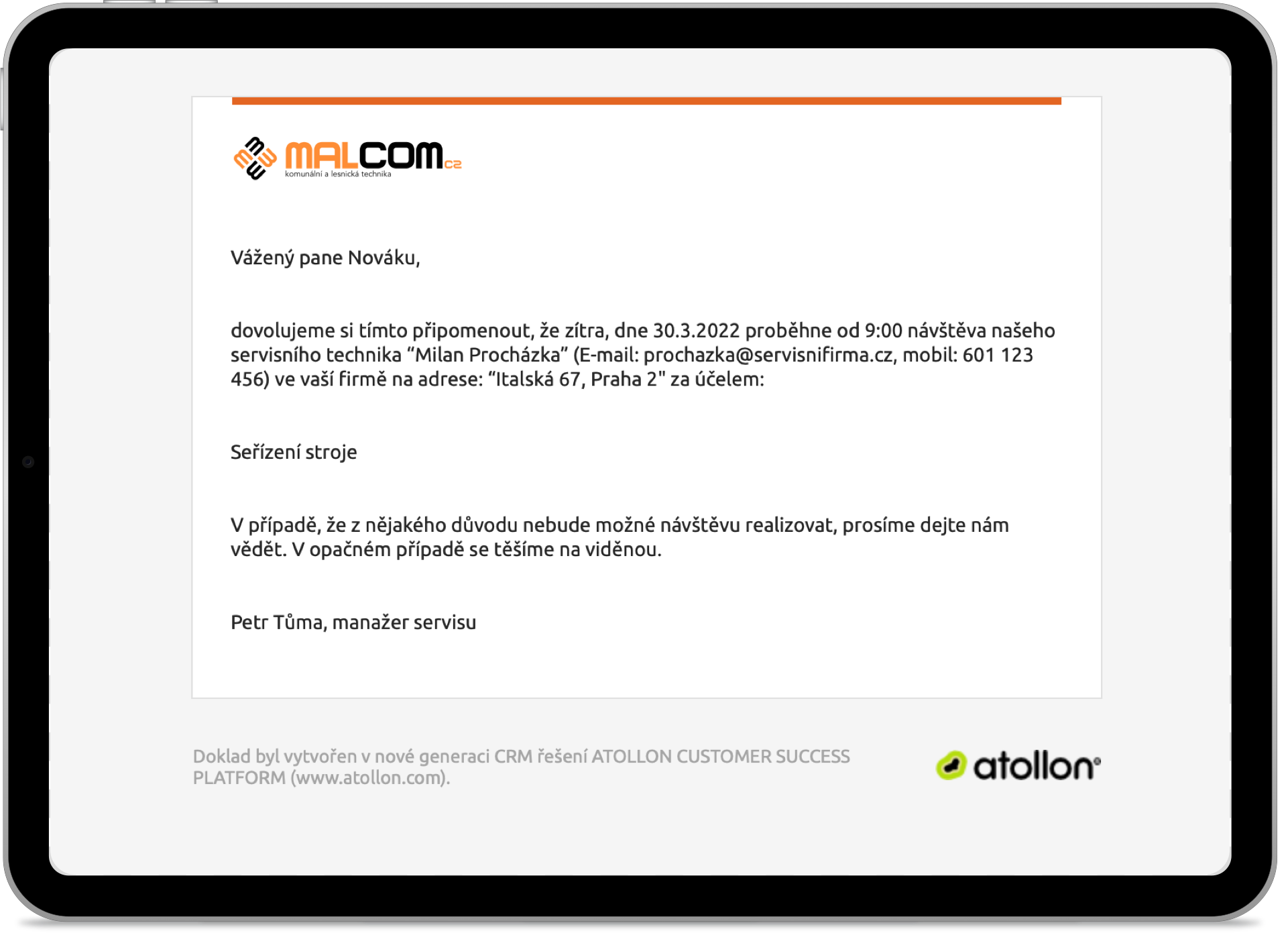
Automatic invoice sending with easy payment
Hopefully the invoice you send to the customer will make them happy with an otherwise great impression of a professionally provided service. The customer will also appreciate it if you make paying the invoice as easy as possible. With the invoice, you can send an email with a link to a payment gateway where it will be easy to make the payment, or you can put all the payment information in the body of the message, along with a thank you for a successful collaboration.Automate your customer care
Customer expectations are rising significantly every year. Don't stand by and invest in your customers today.
Arrange a free initial consultation